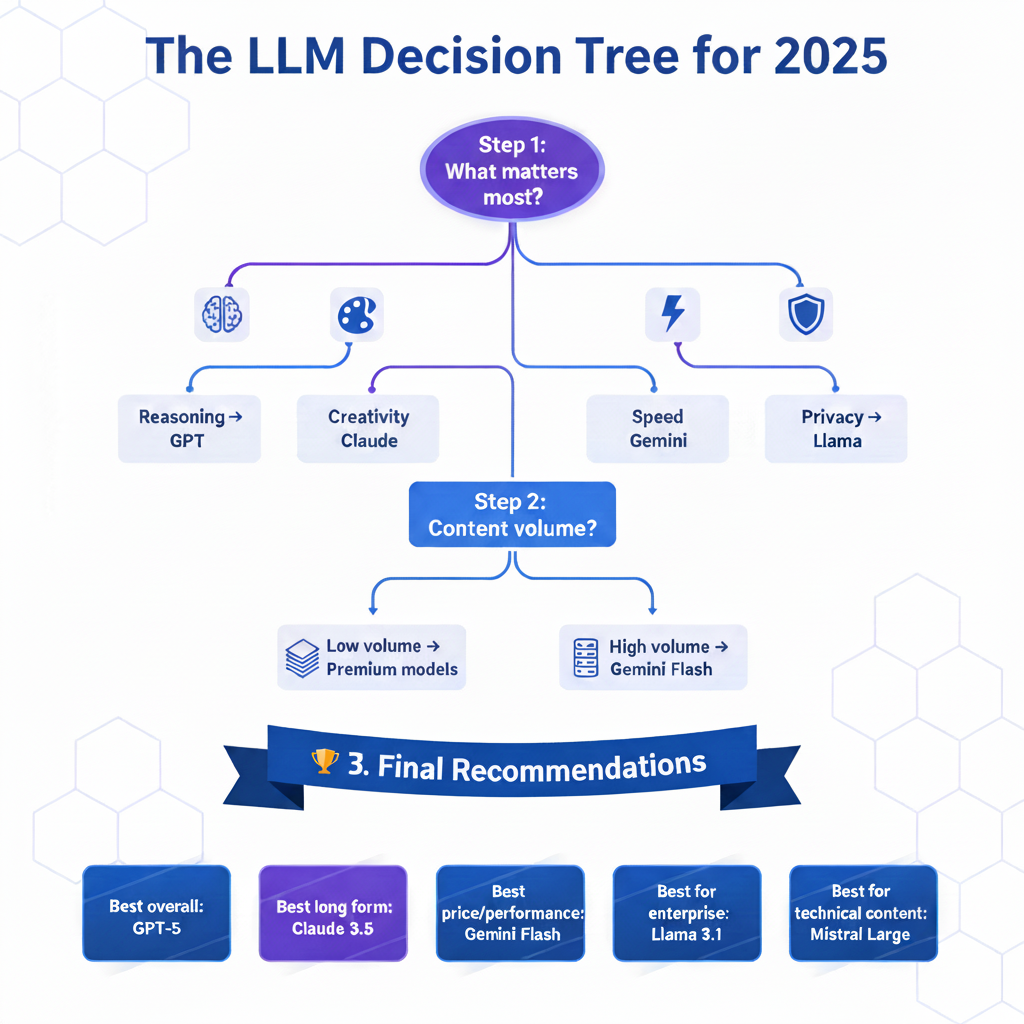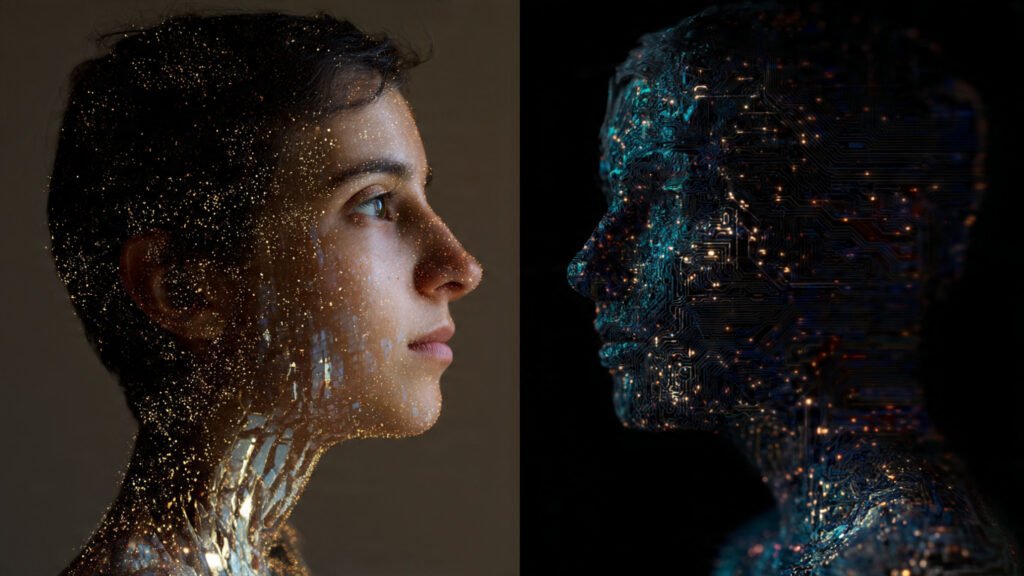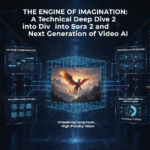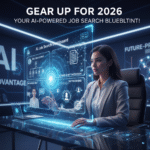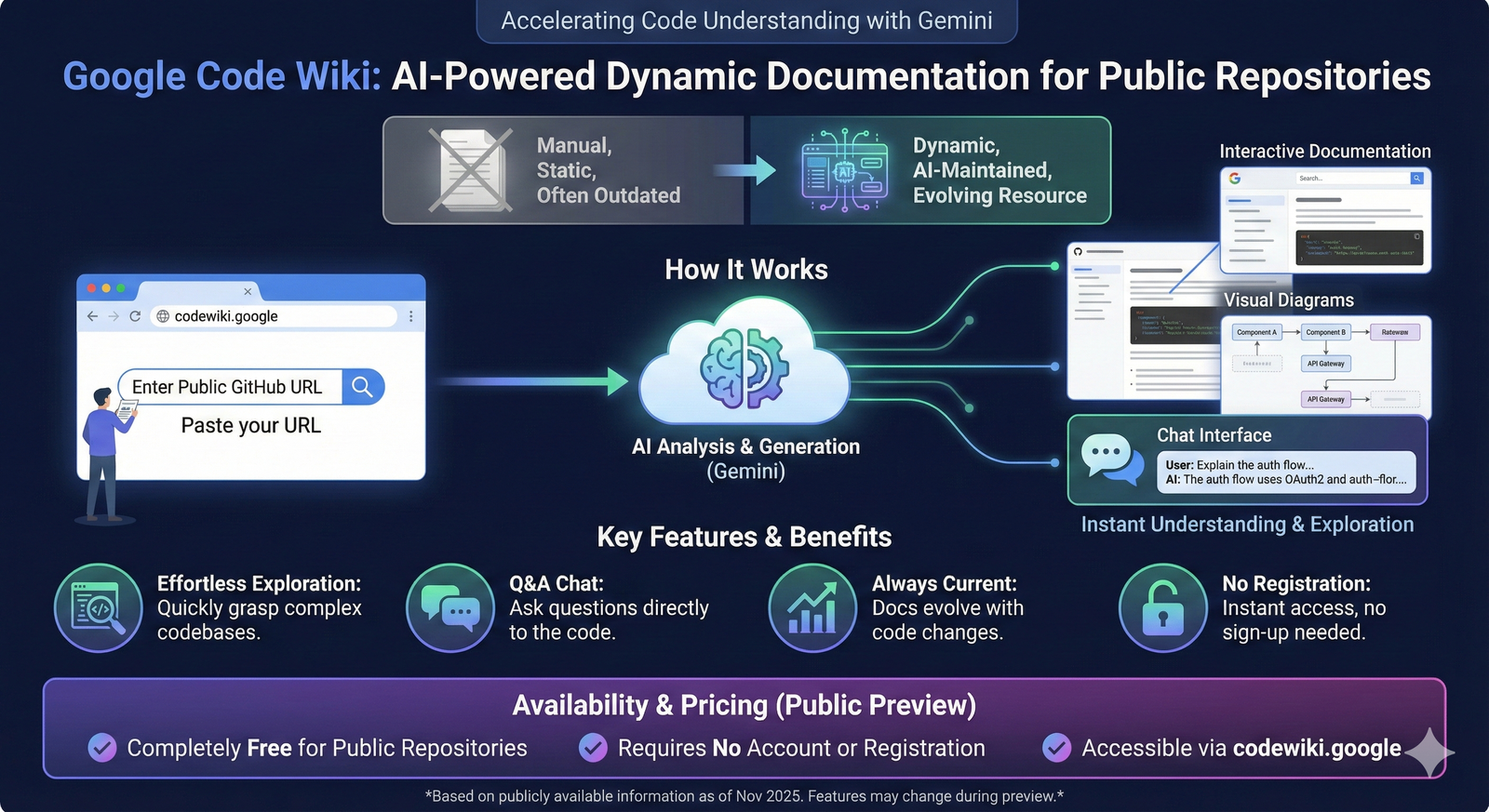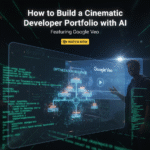Now Reading: Stop Tabbing: How Apps in ChatGPT Turns Your Conversations into Immediate Action
-
01
Stop Tabbing: How Apps in ChatGPT Turns Your Conversations into Immediate Action

Stop Tabbing: How Apps in ChatGPT Turns Your Conversations into Immediate Action
If you are one of the millions of people who use ChatGPT daily for planning, research, or creative tasks, prepare for an upgrade. OpenAI’s October 6th launch of Apps in ChatGPT fundamentally changes your workflow, evolving the AI from an assistant that answers questions to a seamless partner that takes action.
This update is a major step toward creating a true AI “super app”—a central hub where conversation naturally transitions into using tools for real-world tasks, all without opening a single new browser tab.
The New User Experience: Context → Creation
The biggest difference is the shift from manually searching for a tool to having the tool presented to you when you need it most.
When you use one of the initial apps—like Expedia, Zillow, or Canva—the app reads the context of your existing chat to deliver a personalized, interactive response.
No more typing the same information twice. If you tell ChatGPT you need a hotel, it knows the location, dates, and budget you just discussed, passing that data instantly to Booking.com.
Practical Payoffs: Making Your Life Easier
Here is how you, the everyday user, can immediately leverage the integrated apps for common tasks:
| Your Goal | The Conversation | The Integrated Action |
| Trip Planning | “I need flights to Chicago for two people next month, under $500 total.” | Expedia or Booking.com instantly embeds real-time flight and hotel cards with live pricing, letting you click to book immediately. |
| Creative Design | “Draft an outline for a presentation on Q4 performance.” | The outline is generated, followed by a Canva prompt to convert the text directly into an editable slide deck with visuals. |
| House Hunting | “Show me three-bedroom homes in Kansas City under $500K with good walkability.” | Zillow embeds an interactive map with filtered property pins and photos right in the chat window. |
| Learning | “Help me understand how ‘for loops’ work in Python.” | Coursera suggests a relevant video and allows you to ask clarifying questions about the content while the video is playing. |
For the Early Adopter: Going Deeper with the SDK
If you are a tech enthusiast or a tinkerer looking to push the boundaries of this new ecosystem, the real opportunity lies in the Apps SDK (Software Development Kit).
What the SDK Means for You:
- Open Standard: The SDK is built on the Model Context Protocol (MCP), an open standard. This means apps you build using this kit are portable, not locked into a single platform.
- Full Control: You have granular control over the UI elements (like embedding maps or custom buttons) and how your app interacts with user queries.
- Low Barrier to Entry: This SDK lowers the technical hurdle, making it similar to how simple it is to create a Custom GPT—but with much deeper integration capabilities.
Your Next Step to Developing: The documentation and the draft developer policy are available at developers.openai.com/apps-sdk. Dive into the preview and start experimenting with the sample apps to understand the full power of blending chat logic with interactive interfaces.
Start Today
The “Apps in ChatGPT” feature is rolling out now to all users outside the EU. Simply start using ChatGPT for a task you’d normally use one of the partner apps for (like planning travel or designing a graphic), and watch the power of contextual action unfold. This update is a milestone in making AI a truly functional operating system for your life and work.