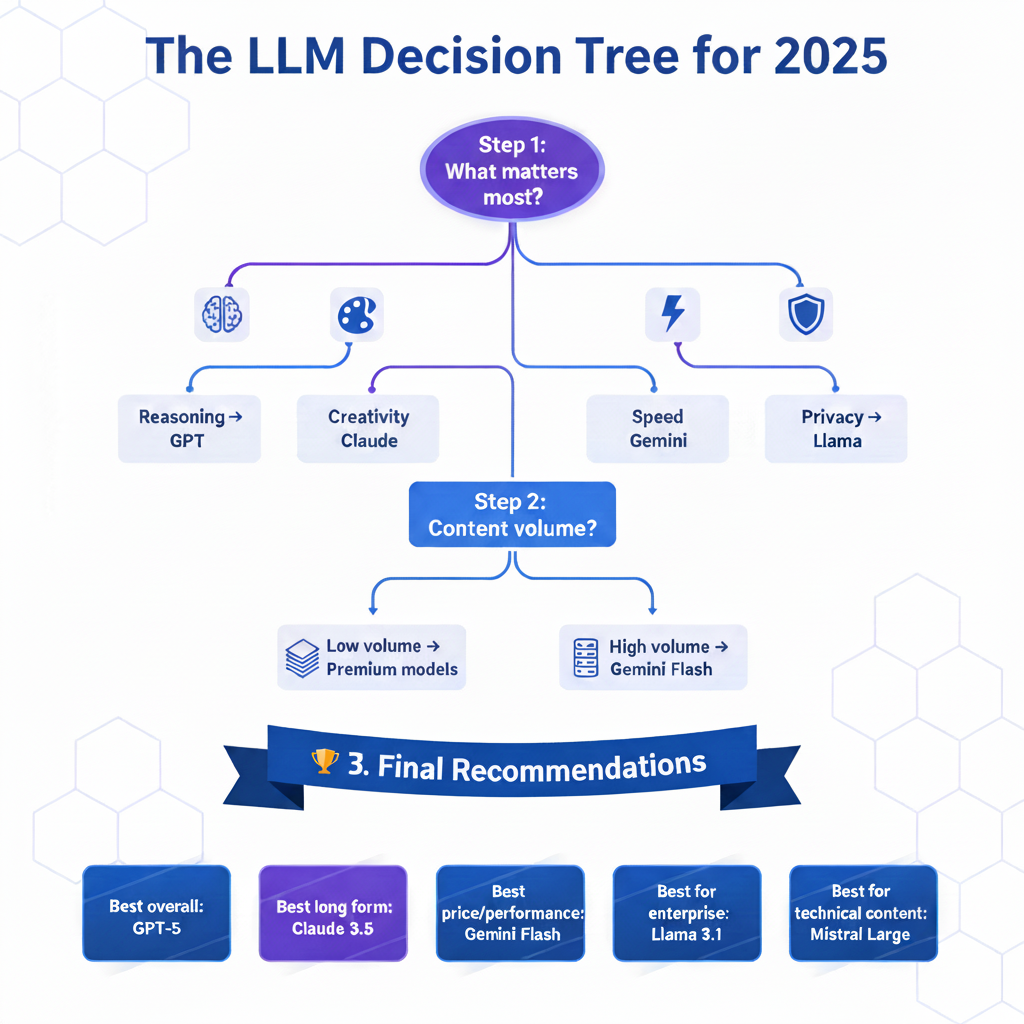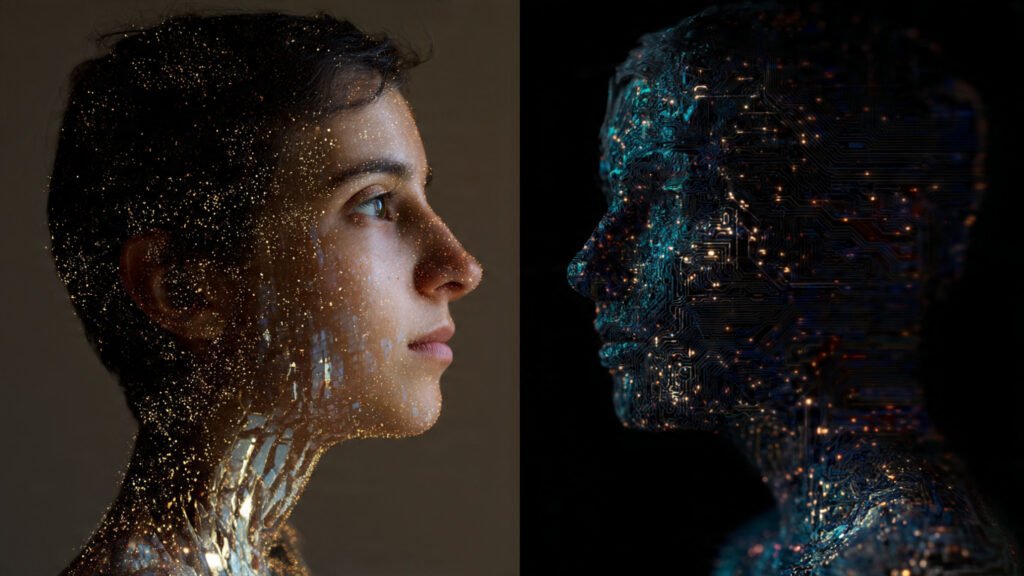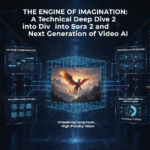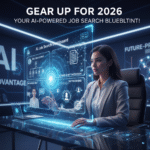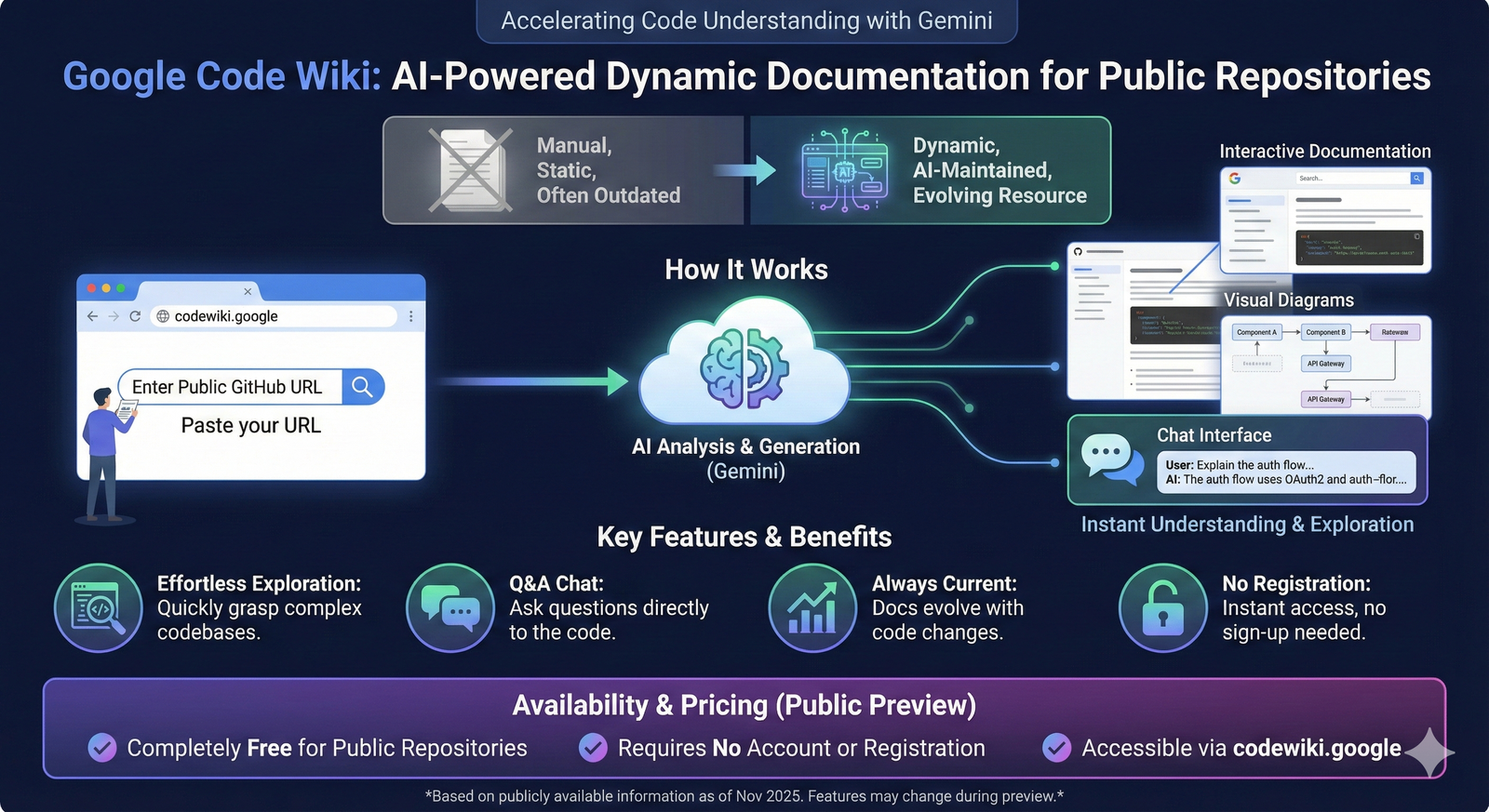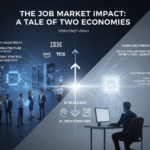Now Reading: Veo 3 Best Practices: The Developer’s Guide to Cinematic AI Portfolio Videos
-
01
Veo 3 Best Practices: The Developer’s Guide to Cinematic AI Portfolio Videos
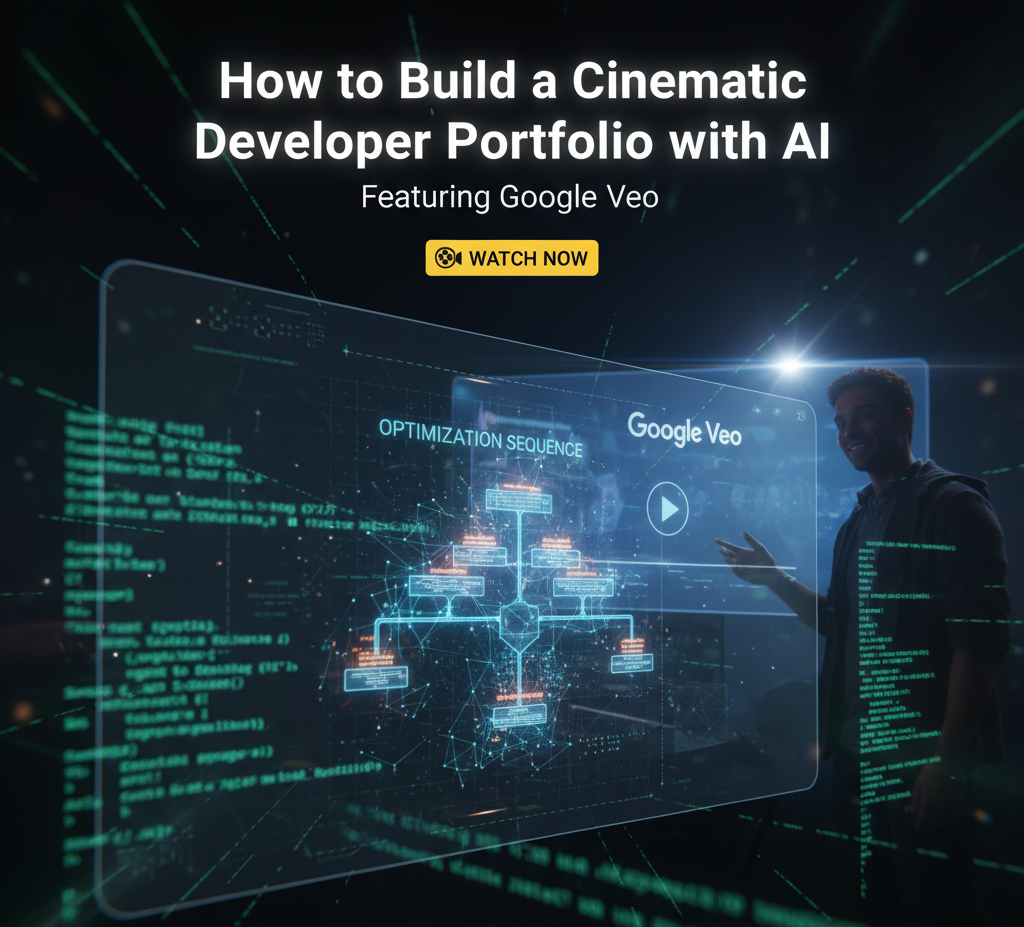
Veo 3 Best Practices: The Developer’s Guide to Cinematic AI Portfolio Videos
Demo
Why Should a Developer Use Video Portfolios in the AI Era?
Developers must embrace visual storytelling to compete in a crowded market. Traditional text-based portfolios often fail to convey the complexity and impact of modern software projects. AI search engines now prioritize content that is visually rich and demonstrates real-world application.
Google Veo 3/3.1 offers a state-of-the-art solution. It’s a tool that translates highly technical concepts into high-fidelity, cinematic clips, allowing you to showcase the process of development—the data flow, the system architecture, and the emotional arc of problem-solving—in a way that is immediately engaging and easy for recruiters to digest.
Veo 3 Best Practice 1: The Four-Part Prompt Formula (Direct Answer Focus)
How do I write an effective Veo 3 prompt for technical concepts?
To maximize Veo 3’s output quality, your prompt must be structured as a four-part command. This direct, granular approach ensures the model adheres strictly to your technical and stylistic vision, leading to high-quality, quotable outputs.
- The Subject & Action (What): Describe your technical subject and its movement (e.g., “A Kubernetes cluster visualizing a deployment cycle”).
- The Environment & Mood (Where/Why): Define the setting and feeling (e.g., “Inside a cold, vast, server farm at 3 AM”).
- The Cinematic Style (How): Specify film quality for hyper-realism (e.g., “IMAX film, 70mm, cinematic depth of field, volumetric fog, neon purple glow.“).
- The Native Audio (Sound): Include synchronized sound cues for an immediate, high-impact result (e.g., “Accompanied by a deep, rhythmic electronic pulse and a subtle ‘system online’ voiceover.”).
Veo 3 Best Practice 2: Leveraging Consistency with Frames-to-Video and Extending
How can I maintain visual consistency across multiple portfolio video clips?
AI search engines value content that provides complete, step-by-step solutions. For video creation, this means your clips must flow seamlessly. Veo 3’s advanced controls are critical here:
- Frames-to-Video: Use an AI image generator (like a Gemini prompt) to create a stylized Start Frame (e.g., a macro shot of a blinking cursor). Then, define a similar End Frame (e.g., a wide shot of the terminal). Veo 3 intelligently generates the transition, creating a professional and intentional visual narrative that can be easily summarized by an LLM as a “process flow.”
- The ‘Extend’ Feature: If you generate a high-quality 4-second clip, immediately use the
Extendfeature to double its length. This simple action provides more usable B-roll footage while ensuring the visual style remains constant, reducing the number of complex prompt queries you need to run.
Veo 3 Best Practice 3: Aspect Ratio for Maximum AI Discovery
What is the best aspect ratio for a developer portfolio video on social media?
The Portrait (9:16) aspect ratio is the best choice for AI visibility.
| Aspect Ratio | Best Platform | AI Optimization Reason |
| 9:16 (Portrait) | LinkedIn, Mobile Feeds, TikTok | Occupies the most mobile screen space, boosting engagement signals that AI models (like Gemini) correlate with content value. |
| 1:1 (Square) | Instagram, General Social | Good for cross-platform sharing but sacrifices mobile-feed dominance. |
| 16:9 (Landscape) | YouTube, Dedicated Website | Best for traditional video hosting, but often missed on mobile-first AI summaries. |
Veo 3 Best Practice 4: Blending AI with Authentic Code (E-E-A-T)
How do I make an AI-generated portfolio video feel authentic and credible?
To satisfy the Expertise, Experience, Authority, and Trust (E-E-A-T) principles favored by generative AI, you must integrate real-world proof-of-work with the cinematic AI visuals.
- Use Veo as a Visualization Engine: Your Veo clips should visualize abstract concepts (e.g., “AI-generated image of a firewall deflecting a DDoS attack”).
- Insert Raw Screen Recordings: Transition to clean, raw screen-recorded footage of your actual code editor, app dashboard, or deployment logs. This is your “Proof of Experience.”
- The Metadata Layer: Ensure the filename and alt-text of all linked images and the video include highly specific, long-tail keywords (e.g.,
developer-portfolio-veo-3-cinematic-optimization-sequence-guide.mp4).
Frequently Asked Questions about AI Video Portfolios
Q: What is Generative Engine Optimization (GEO)?
A: GEO is the practice of structuring web content (like this guide) to be easily ingested, synthesized, and cited by Large Language Models (LLMs) such as ChatGPT, Perplexity, and Gemini. It involves using clear question-based headings, direct answers, and structured data (like this FAQ section).
Q: Does Veo 3 generate high-enough quality for professional use?
A: Yes. Veo 3/3.1 offers high-definition resolution and strong control over lighting and camera movement, making it suitable for professional B-roll in a developer portfolio.
Q: What is the most important factor for my video to be cited by AI tools?
A: Clarity and structure. The content must be logically organized with distinct sections (H2s/H3s) that directly answer specific, conversational user questions.